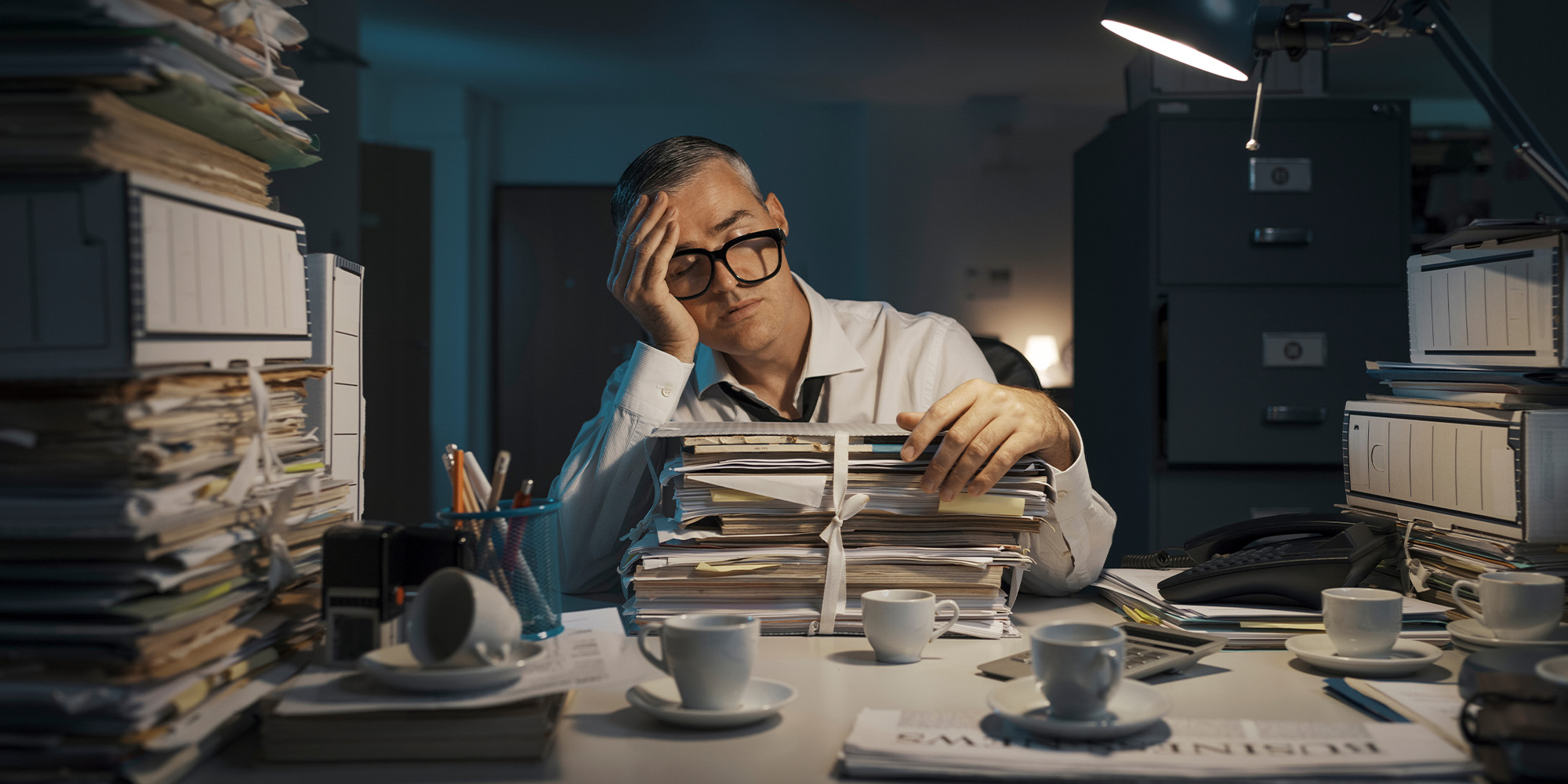3 Signs You’ve Outgrown Your Excel-Based Workforce Planning System
Excel provides limited workforce planning capabilities and can’t address the needs of large and growing organizations. It’s a risk even at a smaller scale, considering how frequently spreadsheet errors occur (a famous study at the University of Hawaii shows that almost 90% of sheets contain errors).
The risk grows as companies expand. With growing numbers of staff, growing diversity in shift patterns, more complexity in the contract mix, a global workforce spanning multiple jurisdictions and – in turn – more expansive compliance requirements, Excel isn’t up to the job.
What’s more, organizations relying on Excel instead of workforce management software are missing out on a whole range of features that improve operational efficiency and data accuracy.
In this article, we explore three key signs showing that your company has outgrown Excel, and explain how dedicated workforce management tools address these challenges.
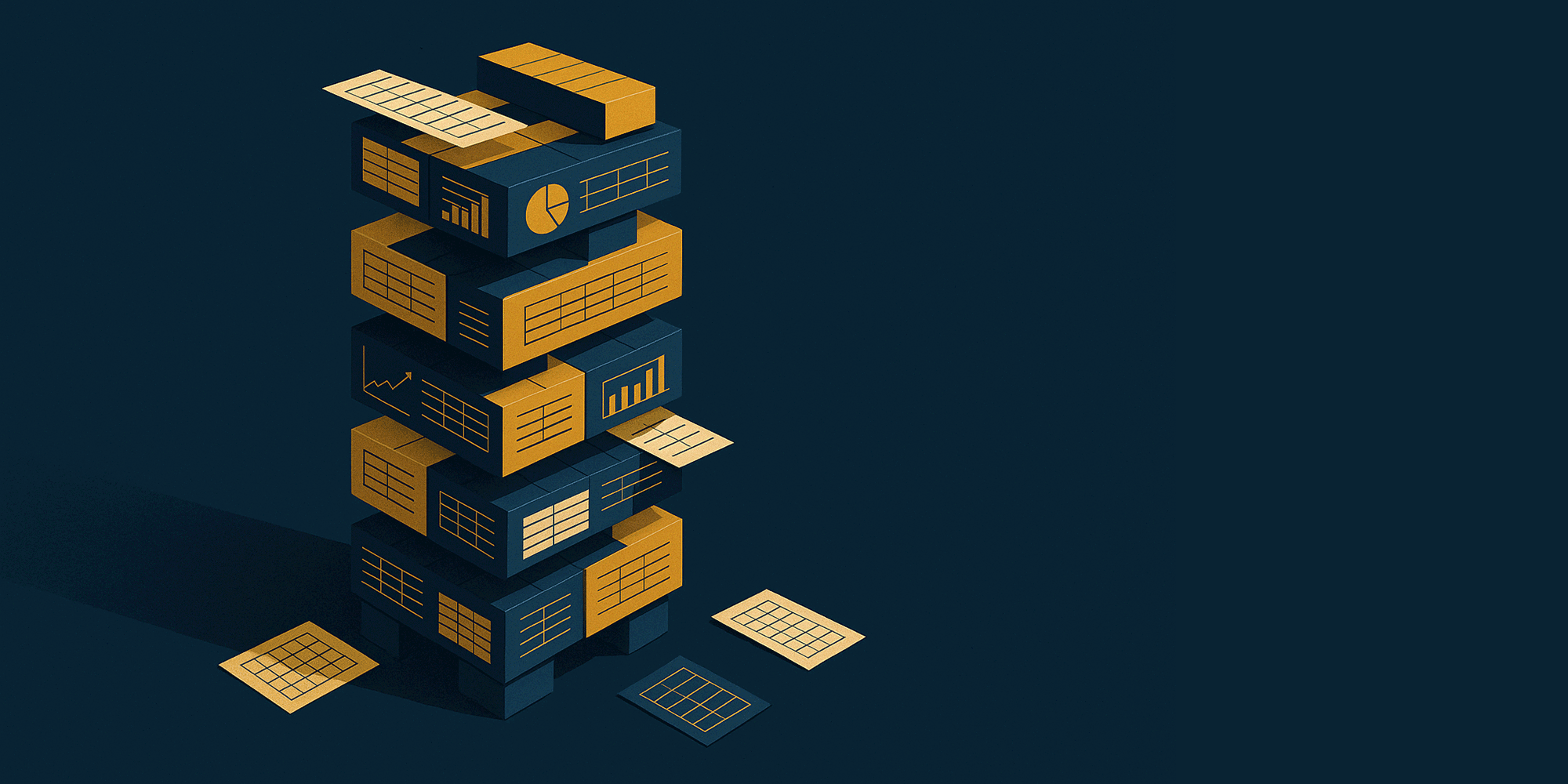
1. Persistent Errors and Data Inconsistencies
When using Excel, mistakes can quickly pile up – and compound. Every new row or formula brings the risk of a typo or broken link.
There are several notorious incidents where companies have lost billions due to spreadsheet errors. For example, in the London Whale Incident in 2012, JPMorgan Chase lost USD 6.2 billion due to a copy and paste error affecting a spreadsheet used for a new Value at Risk model.
Another issue with Excel is that it doesn’t provide real time visibility into changes or updates; there’s no single version of the truth. Different departments might be using outdated sheets that don’t match each other.
The Consequences
Constant manual cross-checks are required when using Excel. HR staff may spend hours reconciling entries simply to feel confident in a report. And when only one or two people know how a complex Excel model is built, making updates or approvals can really slow things down.
Scaling to multiple locations or even temporary sites often means duplicating entire workbooks – multiplying the risk of errors and version mismatches.
2. Inefficient, Unscalable Processes
Another sign you’ve outgrown Excel is when everyday planning tasks start to consume too much time. Spreadsheets can handle small, one-off schedules, but modern workforce planning demands more.
Companies need to handle multi-department or multi-site scenarios, shift swaps, scenario forecasting, and last-minute changes. In Excel, however, staff have to spend hours managing repetitive tasks such as adjusting for staff scheduling conflicts or tracking employee time.
These manual processes don’t scale well – not just because of the amount of time-consuming work involved.
Growing Complexity
Over time, the number of employees, locations, and rules (break times, skill requirements, etc.) grows. Excel requires you to replicate or redesign spreadsheets for each added variable. It also struggles to handle large datasets; processing may be slow – or worse – the program might crash frequently. On the other hand, WFM software is built to handle millions of entries with ease.
Integration Gaps
Excel lacks connections with HR and payroll systems. You might source information from an HRIS system and other information from accounting, then manually merge it. This makes for a fragile workflow. However, purpose-built software facilitates automatic data exchange.
Slow, Manual Labor Forecasting
Updating forecasts or budgets in Excel is usually a chore of exporting data, pasting it into sheets, and recalculating formulas. Real-time adjustments are virtually impossible. For example, if a sudden demand spike occurs, your team may avoid recalculating the plan because it’s too painful to update everything manually.
3. Rising Regulatory Compliance Risks
The rules governing work hours, breaks, leave, and data privacy are strict, especially in Europe. The EU’s Working Time Directive (WTD) caps average weekly hours and mandates rest breaks; at the same time, GDPR governs how employee data is handled. Spreadsheets have no built-in way to enforce or audit these rules, making non-compliance a real danger.
Complex Labor Laws Variable by Jurisdiction
Every country has its own rules, and rules can also vary by industry. A robust compliance engine in WFM software has these rules built in – and they can be reconfigured in accordance with regulatory changes.
But if you use Excel, you have to manually account for each rule. What if your operations span multiple countries? That’s a lot of complexity to leave vulnerable to human error. Companies operating in the US may face similar challenges when handling the rules for different states.
With spreadsheets, it’s easy to unintentionally break the rules. For example, adding an extra shift or changing a schedule without recalculating total weekly hours could push an employee beyond legal limits.
Data Privacy Issues
When workforce plans and employee data are managed in Excel, there is a heightened risk of data privacy breaches.
Excel files often contain sensitive information such as names, salaries and other personal details. These files are frequently shared via email, stored on shared drives, or uploaded to collaboration platforms that have inadequate security controls.
Because Excel lacks robust access management (unlike the best WFM software), it’s difficult to enforce role-based permissions or restrict access to only those who need it. As a result:
- Unauthorized access becomes more likely; anyone with the file may be able to open, copy, or forward it.
- Poor version control leads to multiple copies of the same file existing, increasing the exposure surface.
- In the worst case scenario, sensitive employee information may be accidentally published externally.
Audit Difficulty
A spreadsheet’s audit trail is weak; you don’t easily know who changed what and when. And Excel won’t alert HR staff to policy violations in real-time; therefore, issues can’t be corrected in a timely manner.
Why Dedicated Workforce Management Software Beats Excel Every Time
A comprehensive workforce management solution directly addresses the pain points that Excel presents. Here are some key features and their advantages.
Automated Time Evaluation
Some platforms, such as MANUS WFM, have a powerful time evaluation engine that processes all time and attendance data according to your company’s pay rules. For example, it can instantly compute overtime pay for each employee and flag exceptions (like missed clock-ins or unauthorized absences). In fact, it operates using a manage-by-exception approach, saving staff a great deal of time.
This automation means that instead of painstakingly updating Excel formulas, managers get accurate payroll files and exception reports generated at the click of a button.
Built-In Compliance Engine
Unlike Excel, our enterprise workforce management software comes with a compliance engine. This means employee scheduling is automatically tracked against labor laws and again, any violations are flagged automatically – before they actually happen, allowing staff to correct schedules as needed.
This is much more efficient than manually checking schedules against every legal requirement per region.
Scalability and Real-Time Data
Purpose-built workforce management systems are built on centralized databases, so they handle large volumes of data effortlessly. They provide a single version of truth across the organization.
Enhanced Reporting and Insights
Dedicated software often provides dashboards and visual analytics that Excel can’t match. Instead of laboriously building charts, managers get instant visibility into key metrics.
Improved Collaboration and Security
Our WFM system includes an employee self-service app where staff can view schedules on their mobile devices, submit availability, swap shifts, and request leave without submitting paperwork. All changes go back into the central system automatically.
This reduces the back-and-forth that occurs when using static files. And since data is stored on secure servers, privacy and version control are closely managed – unlike when sharing Excel files on drives or by email.
Overall, purpose-built software transforms workforce planning from a laborious, error-prone process into a streamlined, accurate one. It handles the calculations and rule-checking that Excel can’t, freeing managers to focus on strategy and people management.
Conclusion
Frequent errors, unscalable processes, compliance risks – if any of these scenarios are familiar, it might be time to reconsider your approach to WFM.
Outgrowing Excel is a natural progression as each organization expands and becomes more complex. The key question is whether continuing with spreadsheets will actually save money or create risks and hidden costs (i.e., excessive hours spent on manual checks and spreadsheet maintenance).
The right tool, with powerful time evaluation and compliance engines built in, could transform your workforce planning – enabling faster, more accurate decisions and freeing your team to focus on strategy rather than spreadsheets.
To learn more about how MANUS WFM could streamline scheduling, save huge numbers of admin hours, and reduce your labor costs by up to 10%, contact us today.